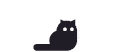Creating/Editing a Walk
Adding waypoints: Either
1. click on the map, or
2. enter the location in the form field to the left ('Locate') and click 'Go'.
Editing waypoints: Either
1. click on the waypoint. In the infowindow, click on  , or , or
2. click on  (right). (right).
Enter walk-details:Either
1. click on  (right), or (right), or
2. add at least three waypoints and submit the walk. You will be asked to enter missing information during walk-submittal (Submit Walk for Approval).
Save walk: Create at least three waypoints then click on  (right). Give it a moment. Logged-in users can edit their walk later from their profile-page. (right). Give it a moment. Logged-in users can edit their walk later from their profile-page.
Submit walk: Click on  (right). You will be prompted for any missing information and automatically enter the prize-draw when it's online. (right). You will be prompted for any missing information and automatically enter the prize-draw when it's online.
Submitting walk as not logged-in user
If you register or log in after you've saved or submitted your walk, it will automagically attributed to you and you can edit it later.
If you've decided not to log in: your walk will be submitted as 'Anonymous Walker', no editing later and no prize-draw. |